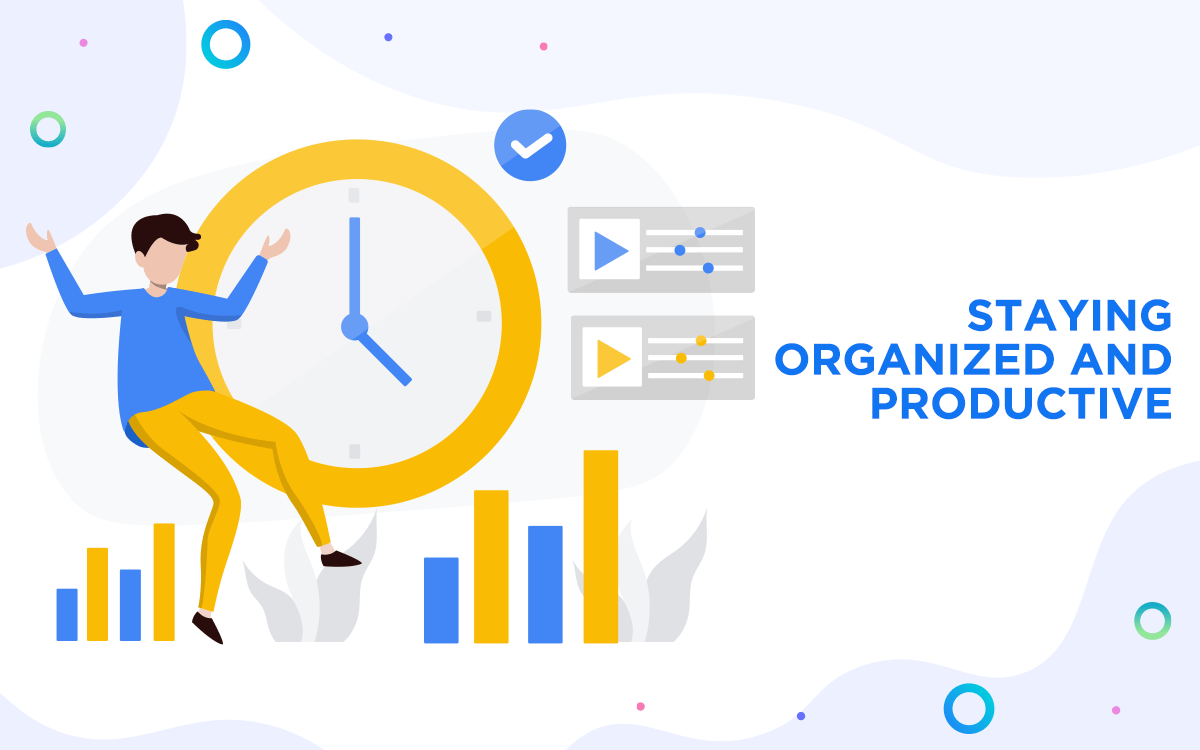
Remote work is one of the best things since sliced bread when it comes to flexibility and conveniences but a bad determinant when it comes to performance if not well arranged. Therefore, having a good setup and organization of one’s workstation is something that is very important in the current world. From short-term to long-term remote work, the right technology can go a long way. Choosing the correct tool can help upgrade the work setting, raise productivity, and achieve the desired work-life balance.
The Importance of a Dedicated Workspace
Your work environment is not just a place where you can place your laptop. This makes it very important in defining your efficiency, concentration and work environment. Having a separate room for work establishes a clear distinction between home and office, and is beneficial to productivity and health.
Why It Matters
- Enhanced Focus: One of the advantages of having a dedicated workspace is that you are able to focus more thus reducing distractions. It helps minimize interference between the working and the home environment, enabling one to focus on work.
- Increased Productivity: A clear environment that is properly equipped will increase your productivity. Since all these requirements are obtainable, you can easily optimize your workflow and accomplish as many tasks as possible.
- Improved Work-Life Balance: Having a distinct area for work and home enables the person to leave work behind once they get home. It is essential for the proper division of work and personal life, for minimizing stress and preventing burnout.
- Professionalism in Virtual Meetings: Having a separate work area enables you to have a proper background for video conferences. It informs other people in the working environment that one is serious with the job, hence improving the image of a professional.
Finding Your Space
It’s finding the correct placement within your home that will help maintain a proper productive state for maximum comfort. Below are some guidelines on how to find the right spot:
- Lighting: A space with plenty of sunlight would be recommended since it enhances mood and energy. Otherwise, provide sufficient artificial light to compensate for the low light environment influences on your eyes.
- Noise Levels: Find a quiet area, and minimize the kind of distractions that will go with it. If extreme silence cannot be achieved, a noise-canceling headphone or white noise machine is ideal for creating an appropriate atmosphere.
- Comfort: Ensure that you consider your physical comfort by picking a space accommodating ergonomic furniture. Make sure you have good posture with the kind of chair used and that your desk is at a comfortable height in order to prevent straining.
Essential Technology for Remote Work
When it comes down to setting up your remote workspace, there are critical things to consider, but most definitely at the top of this list is ensuring that you have proper equipment in terms of reliable technology. Be it an uninterrupted internet connection, ergonomic equipment, or important software, the right tools really matter in productivity and efficiency.
Reliable Internet Connection
Stable and fast internet connectivity is the lifeblood for productive remote work. In the absence of this, you will be facing disruptions of video calls and long download and upload periods, which generally makes you frustrated and hampers workflow.
Why You Need to Have Stable Internet
- Video Conferencing: Video conferencing tools like Zoom, Microsoft Teams, and Google Meet require high bandwidth for both upload and download to work properly.
- File Transfers: If you have bulk files that are to be sent to cloud computing devices through services such as Google Drive or Dropbox, good upload speed is highly necessary. Slow Internet is inefficient at this and does it slowly, thereby hitting out at your capability to deliver on time.
- General Productivity: Fast internet keeps you up-to-date with online resources and efficient working tools that are web-based. It facilitates easy communication with colleagues and clients.
Tips for Improving Your Internet Speed
- Upgrade Your Plan: Ensure your plan is offering enough speed for your work. For most remote work activities, a minimum of 50-100 Mbps download and 10 Mbps upload speed is required.
- Use a Wired Connection: Connectivity, stability, and speed are markedly improved by simply connecting your computer to the router using any Ethernet cable, for that matter. Place your router in the center, mounted preferably 1-1.5 meters high on the wall, away from sources of interference such as microwaves and cordless phones.
- Invest in Technology: With bigger houses, one may need WiFi extenders or mesh networks to boost the available coverage. Such devices are available to help eliminate the concept of dead zones, and they maintain strong signals even from remote corners of the house.
Hardware Requirements
- Laptop/Computer: The first piece of good equipment that any remote worker needs to have is a good computer or laptop. It needs to be fast with sufficient storage and able to run a number of applications simultaneously.
- Monitor: The need for a clear display drove me to invest in an external monitor. More productivity was brought about by more available screen space, while at the same time, it saved my eyes from straining. Place it at eye level to maintain good posture.
- Keyboard and Mouse: A good investment should be in an ergonomic keyboard and mouse. This will be useful in reducing strain injuries, improving comfort and efficiency.
- Headset/Headphones: Good-quality headphones are imperative for clarity in communication and dimming of noise, hence, it smooths out virtual meetings and standard focused work.
Software Tools
- Communication Tools: Video conferencing tools like Zoom, collaboration, messaging tools such as Slack and Microsoft Teams are very instrumental in seamless communication within the team.
- Project Management: Tools like Trello, Asana, Monday.com are helpful for tracking tasks, setting deadlines, and running projects.
- Cloud Storage: Not very different from Google Drive or even Dropbox, these services open up access to files of relevance anywhere, in safe and easy ways that power collaboration and sharing.
Staying Organized and Productive
Begin by organizing your workspace, this is the stepping stone toward being the best version of yourself. Schedule your time, maintain a clean workspace, and set boundaries to boost productivity and achieve work-life balance.
Time Management
- Pomodoro Technique: Work for 25 minutes, then take a break for 5 minutes. Repeat and pause longer after every four cycles.
- Time Blocking: Put specific blocks of time toward specific areas of work.
- Use a Planner: Write down and track what needs to be done and when.
- Take Frequent Breaks: Frequent breaks maintain focus and prevent burnout. Short breaks can improve mental clarity and overall productivity.
Clean Up Your Workspace
- Keep Your Desk Clean and Organized: Make it a point to remove items that are not necessary on your desk at intervals. Desktop organizers will help you with the organization of your stationery items, which also includes the cleaning of your workstation at least once a week or daily.
- Digital Declutter: Keep a clean inbox by continuously sorting and keeping your emails in order. Organize or keep digital files in folders, naming them such that to you, they make perfect sense for easy retrieval and access. Delete apps and files you will never use to save storage and optimize the performance of your device.
- Setting Boundaries: Drawing clear boundaries helps in reducing the levels of agitation and the claim of a clear professional work environment within your home. Set the precise working hours and stick to it accordingly.
The Bottomline: Perfecting Your Remote Workspace
An effective workspace—a technology-enabled, comfortable, and dedicated workspace—is key to remote work. To increase one’s focus and achieve high productivity with a realist balance, it is important to have a definite line drawn between one’s work life and personal life. Take a minute to review your current setup and take simple steps toward making enhancements in ergonomics, space personalization, and lighting. These small changes might just be that big win for your working environment.
Perfecting the remote workspace is a journey, not a one size-fits-all system. Too much valuable time will be wasted on what is best for you, so major prerequisites are patience and an open mind toward trying out different setups. We would really love to hear about your tips and experiences regarding remote workspaces. Share your insights with us in the comments section below and spread the knowledge with a share of this article on social media. This is how we can create better working environments!
Author’s Bio:
Adriana Evans is a technology consultant and strategist who bridges the gap between tech and practical needs for homeowners and business owners. With over 15 years of experience, she specializes in digital transformation and tech problem-solving. A passionate speaker and writer, Evans empowers clients to leverage technology for growth and efficiency.